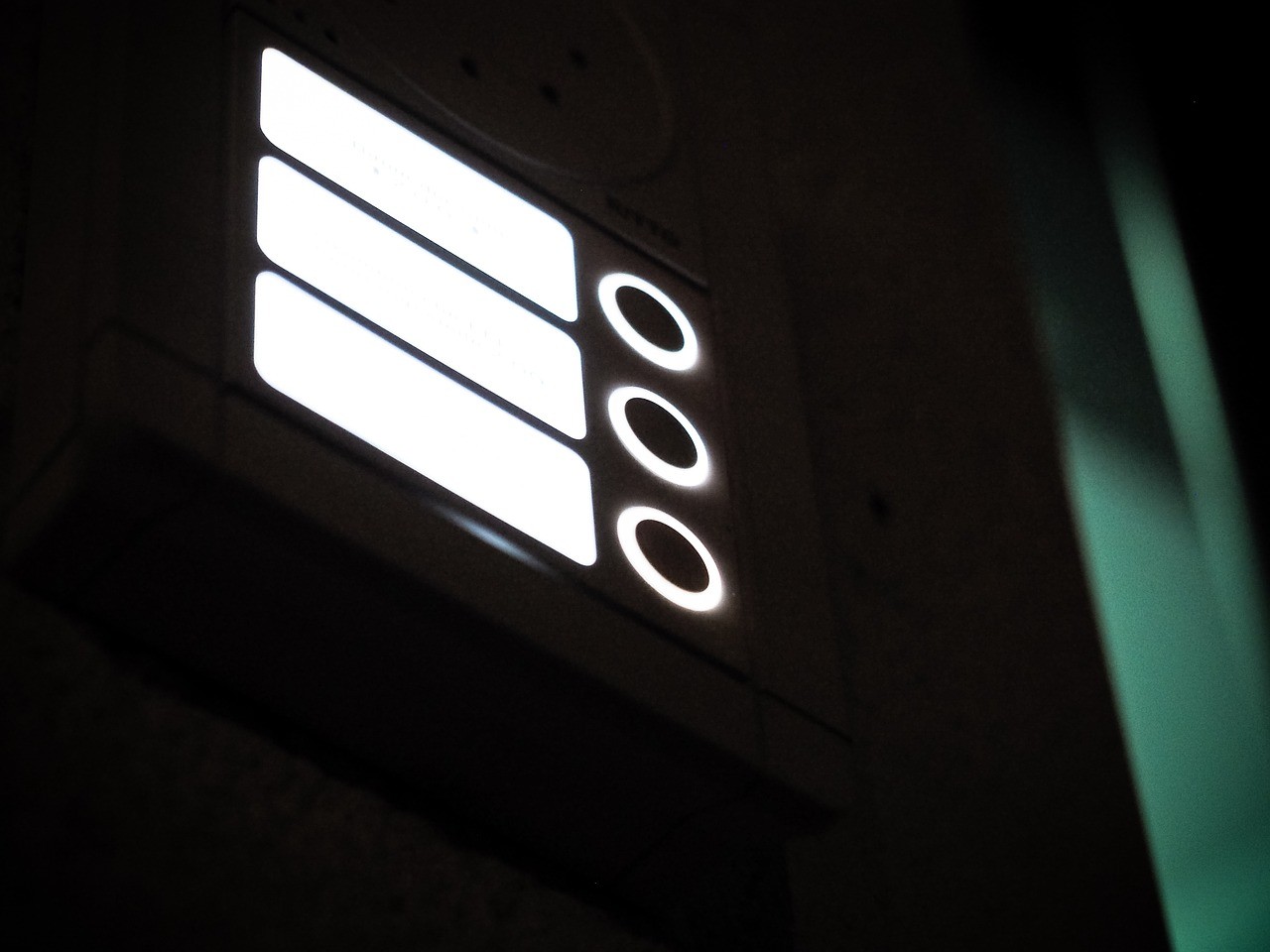Ring and SkyBell are two of the biggest brands in the wireless doorbell market. The Ring vs. SkyBell HD conversation exists because they offer the most desirable features among their competitors. However, when pitted against one another, it can be difficult to know which is better for you and why.
If you’re in search of a smart doorbell, you’ll likely gravitate to one of these two major brands’ models.
Though they hold similarities, their differences may be the minor factors that sway your preferences, and ultimately your decision.
By comparing the various features between the two models, such as motion-sensing ability, warranties, HD capabilities, etc. we’ve created a review to help you decide the best option for yourself.
Perhaps the front door camera for you is neither of the two market leaders, in which case we’ve briefly covered a few other worthy options towards the end.
Ring vs. SkyBell Doorbells Comparison:
Ring Video Doorbell
Features
- Five Finishes: Standard White, Antique Brass, Polished Brass, Satin Nickel, Venetian Bronze
- Control through the Ring app which is compatible with both iOS and Android
- The app can be accessed and used anywhere
- Live Video Streaming
- Motion sensors
- Customized Alerts
- WiFi-connected mobile access
- Quickly syncs with WiFi
- Can also be used with existing wiring
- HD camera with night vision infrared LEDs
- Dual power usage
- Built-in chargeable battery
- Cloud recording capabilities
- Certified status for outdoor use
- Lifetime purchase protection
The following Ring Doorbell review outlines some of its more important features. The device has some similarities to the competing SkyBell HD but it also has many differences. Some of its differences help place it above the SkyBell.
The Ring video doorbell uses cutting-edge technology to improve security while also being stylish. It’s the top best seller in its category at Amazon for good reason. It provides a selection of features including the ability to view video streaming from various mobile devices.
You can view high-definition videos of guests as they arrive along with night vision to get a clear image in the dark. Its motion sensor is one of its best features, and it provides live alerts that are sent to your device along with cloud recording that catches activity when you’re not home. The unit comes with lifetime purchase protection that covers it if stolen.
Pros
- HD video and superb audio quality
- Built-in night vision
- Cloud storage
- Two-way voice communication
- Can be installed and synced within minutes
- Interact with visitors through smartphones or tablets even away from home.
- Dual powered through built-in rechargeable battery or doorbell wiring
- Live video by motion detection or ringing bell
Cons
- Expensive
- Lacks apps for Windows
- Occasional lagging
Requirements
The Ring doorbell camera is easy to install and use as there are few requirements. It also comes with installation videos that provide you with step-by-step instructions on how to mount the device. The system also comes with nearly everything you need to be able to mount it on a variety of surfaces such as cement, wood, and stucco.
You need no extra tools of your own, and you will likely require no professional help to install it. The main requirement for this device is stable WiFi. You need an 802.11 b/g/n 2.4Ghz WiFi Internet connection to gain access to its WiFi features.
Installation
Highly regarded as the doorbell with camera technology, the Ring Video Doorbell comes with everything you need to install it. The installation box even features a small toolkit including a drill bit, a dual-sided screwdriver, and several anchors to facilitate setup. It features a faceplate that allows connecting through a hardwired setup or with a battery.
You can also remove the wires if necessary and recharge the alarm with the Micro-USB cable that’s included in the kit. The backup battery makes installing and setting up quite simple, but the Ring installation is useful even without using a hard-wired setup.
By comparison, the SkyBell doorbell requires hard wiring. The Ring video doorbell uses cutting-edge technology to improve security while also being stylish. It’s the top best seller in its category on Amazon for good reason.
It provides a selection of features including the ability to view video streaming from various mobile devices.
You can view high-definition videos of guests as they arrive along with night vision to get a clear image in the dark. Its motion sensor is one of its best features, and it provides live alerts that are sent to your device along with cloud recording that catches activity when you’re not home. The unit comes with lifetime purchase protection that covers it if stolen.
SkyBell Wi-Fi Video Doorbell Version 2.0 Classic
Features
- High-Definition 1080p Video With 5x Zoom
- 2 Way Audio
- Motion Sensor
- Live Monitoring
- Color Night Vision
- Free Video Recording
- Photos Snapping
- Heavy Duty
This unit is considered by many as the wireless doorbell with camera technology. As another one of the front door cameras, this SkyBell doorbell review outlines the most important features of the SkyBell HD. You can use these for comparison to the Ring video doorbell model.
This SkyBell WiFi doorbell review provides an accurate and unbiased representation of the unit’s performance. The SkyBell HD is capable of recording video as soon as the motion sensor is activated or when your visitor presses the doorbell. You’ll be notified via your mobile device when someone has arrived.
It connects to your wireless router and contacts your cell phone through a web connection. This type of connection allows you to answer the door with your cell phone and communicate with the visitor through video streaming similar to a video chatting service.
The only difference is they can’t see you or detect your location, so you have ultimate privacy and safety. One downside to this device is the fact that the signal can sometimes fade out between the doorbell and mobile device when in use.
Aside from that, the HD camera offers great video quality, but it sometimes presents delays of a couple of seconds. The night vision is much better than previous models, and it allows you to adjust the brightness of the LEDs.
Pros
- One of the few available video doorbells with an HD camera
- Very reliable motion sensor
- Ability to store and download video
Cons
- Skybell HD app is not available for Android 4
- Video may be delayed for 1 to 2 seconds, and it sometimes loses signal
Requirements
Unlike the Ring video doorbell, the SkyBell does require hard wiring to be set up. It does have its features to make up for this such as on-demand access to the video stream without the need to be activated through motion detection.
The SkyBell unit comes included with a Phillips head screwdriver, screws, and a starting guide. Requirements to use the unit include the following:
- Power: 8 – 36 VAC, 10VA, or 12DC with an amp rate of 0.5 to 1.0.
- WiFi: 802.11 b/g/n, 2.4 GHz up to 150 Mbps.
- Mounting: The mounting plate attaches to a flat surface, bare wire installation.
- Mobile Device: Compatible with Android or Apple iOS.
Installation
Installing the SkyBell is not the quickest task, but it is quite simple if you follow the steps carefully. It only takes attaching the doorbell to the wall near your entrance and connecting it to the wireless router.
Just follow these steps:
- Find the power source: The SkyBell HD needs to be connected to your existing doorbell wiring or through a power adapter.
- Attach the mounting plate: Once you’ve found your power source, you need to attach the mounting plate wherever you plan to place the unit. Place the plate where you want the device to be and mark the areas where screws will be placed, and drill holes in the marks. Pull the wiring through the plate and place it on the surface. Install the screws securely to keep the plate in place.
- Attach the doorbell: Attach the doorbell to the mounting plate, and secure it with the screw hidden underneath.
- Download the SkyBell app: The SkyBell HD unit features its new app. Download it and install it on your Android or iOS device.
- Configure the Skybell HD: Open the app, and you will be prompted to configure your doorbell.
- Test the doorbell: After installation and configuring the unit with the app, you should test the unit to ensure it has been set up properly. Press the button on the doorbell or select the live view from the app.
Ring vs. SkyBell HD Specs & Feature Comparison
The Ring video doorbell and SkyBell HD are the two wireless doorbell cameras on the market. They both offer impressive features that set them apart from the rest, but they also provide features that stand out from each other. Matching these features to your personal needs can help you decide between the two.
| Feature Comparison | Ring | SkyBell HD |
| Dimensions | 0.9 x 2.4 x 5 inches | 0.9 x 2.8 x 2.8 inches |
| Weight | 1.4 pounds | 1.9 ounces |
| Two-Way Audio With One-Way Video | Yes | Yes |
| Motion Sensor | Yes | Yes |
| Temperature Sensor | No | Yes |
| Night Vision | Yes | Yes, With Color |
| Image Quality | HD (720p) @ 30 fps | 1080p/720p With 5x Zoom |
| Camera Field of View | 180 Degrees | 120 Degrees |
| Video Recording | Yes | Yes |
| Cloud Storage | Optional | No |
| On-Demand Video | No | Yes |
| iOS & Android Compatible | Yes | Yes |
| Silent Doorbell Mode | No | Yes |
| Dual Power Options | Yes | No |
| Weather Resistant | Yes | Yes |
| Photos Snapping | No | Yes |
| Colors Offered | 4 | 2 |
| Easy to Install | √√√√√ | √√√ |
| Warranty | 12 Months, Lifetime Purchase Protection | 12 Months |
Making the Decision
Both the Ring wireless doorbell is the SkyBell HD stand out as leaders above the pack of the doorbell video cameras on the market.
The Ring doorbell wins users over with its recording and cloud storage. It proves very useful as it allows you to record activity even when you’re away just by detecting the movement of your visitor.
The fact that you can replay footage any time you like sets it apart from the SkyBell HD in addition to justifying its higher price tag.
The SkyBell is still considered the other half of the doorbell camera systems, so it has unique features that distinguish it from the Ring doorbell. It also provides on-demand access to its streamed video feed, and it doesn’t require the detection of movement to be activated.
You simply check the feed whenever you wish. It also has a silence feature that lets you turn off the doorbell chime while still receiving notifications of visitors on your mobile device.
Taking all features into consideration, the ultimate winner as the doorbell security camera would be the Ring wireless doorbell. Either model is a great choice for your home security, so your decision depends upon your specific intentions.
If you want the benefits of top-notch security, install one of these units in your home today.
This is not the only way to secure your house doors, another one of the easiest ways is to install an electronic door lock.